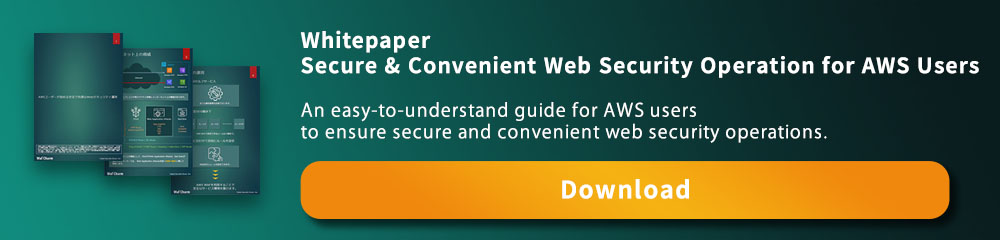【Table of contents】
-
1. Introduction
Do the terms "IaaS", "PaaS" and "SaaS" sound familiar to you? These are all words that describe the technology of using computers on the Internet called the "cloud". In this blog, we will describe each technology in an easy to understand manner.
-
a) What is IaaS?
IaaS stands for "Infrastructure as a Service". It is a service that provides hardware and infrastructure such as servers, storage, and networks over the Internet.
The advantage of IaaS is that you have more freedom of service compared to a hosting service, which is a service that rents out servers to users. Users can rent only the infrastructure needed to develop and build the system and can include any platform or application they want.
The disadvantage of IaaS is that it requires expertise to use it. Since there is a high degree of freedom, users must make their own choices and decisions, and this requires skills in infrastructure design and server management and operation.
-
b) What is PaaS?
PaaS stands for "Platform as a Service". It provides a complete set of middleware, database management systems, programming languages, web server OS software, etc. required for system development.
The advantage of PaaS is that you don't have to go through the hassle of setting up a complex development environment on your own. They provide all the infrastructure and development tools, such as languages, management systems, and operating systems required for the development.
The disadvantage of PaaS is that the language and development environment available is limited to what the PaaS has to offer.
-
c) What is SaaS?
SaaS stands for "Software as a Service". It is a service that allows you to use applications that were previously provided as a package over the Internet.
One of the benefits of SaaS is the ability to use applications from multiple devices with the same account.
The disadvantages are that you can't use the service unless you have an internet connection and it's difficult to customize it, such as adding features.
-
-
2. Kind of services
-
a) IaaS Services
IaaS services include "Amazon Elastic Compute Cloud (Amazon EC2)" provided by Amazon, and "Microsoft Azure" provided by Microsoft.
Amazon EC2 (or AWS EC2) is a feature of the cloud service called "Amazon Web Services (AWS)". With AWS EC2, you can quickly create a virtual environment with an operating system on top of it in the cloud. Not only does EC2 provide a virtual environment, CPU, memory, and storage, but also a firewall function, so you can build a virtual environment and take security measures.
-
b) PaaS Services
PaaS services include Google App Engine, which allows you to develop and publish web applications using a variety of programming languages, and Heroku, which allows you to develop, run, and operate web applications on the cloud.
The Google App Engine allows you to develop web applications in a variety of programming languages such as PHP, Python, Java, and Go, and allows you to run and version control them on Google's infrastructure. Google App Engine offers a variety of development-related features, including creating projects on Google App Engine, downloading and running sample applications, and much more.
-
c) SaaS Services
There are an infinite number of different SaaS services available. For example, office software such as Microsoft Office 365 and groupware service such as Cybozu.
Microsoft Office 365 is the brand name given to the cloud-based Microsoft Office.
In the past, Office products like Word and Excel were purchased once and used forever, but Office 365 has a "subscription" format. You can use it on an ongoing basis by paying a certain amount of money every month or every year.
In addition to using the latest Office applications, Microsoft Office 365 also offers services such as email by Exchange Online, schedule management, and document sharing by SharePoint Online, etc.
-
-
3. What is cloud?
So far, we have explained that IaaS, PaaS and SaaS are types of cloud services. So, what is a "cloud service" in the first place?
A cloud service is a service that allows users to use a particular service when they need it and in the amount, they need it, over the Internet without having to have the infrastructure (servers, storage, etc.) or software.
-
a) Advantages of using cloud services
It is cheaper compared to on-premise. Building and operating your own systems and services by building your own servers on-premise is quite expensive. However, by using cloud services, you can keep these costs down. By using only as many resources as you need, you don't have to spend money on things you don't need.
-
b) Disadvantages of using cloud services
The disadvantages of cloud services are that they are less customizable than on-premises, and you can't use the service without an Internet connection.
-
-
4. Conclusion
In this blog, we introduced IaaS, PaaS, and SaaS. When you're not sure which type of service to choose, it's a good idea to consider the purpose of the service and the degree of freedom you want.
For example, if you want to review the configuration of a server, you can choose IaaS, if you want to develop a service in a short period of time, you can choose PaaS, or if you want to use an application easily, you can choose SaaS. You can choose an appropriate cloud service by clarifying the purpose of use.